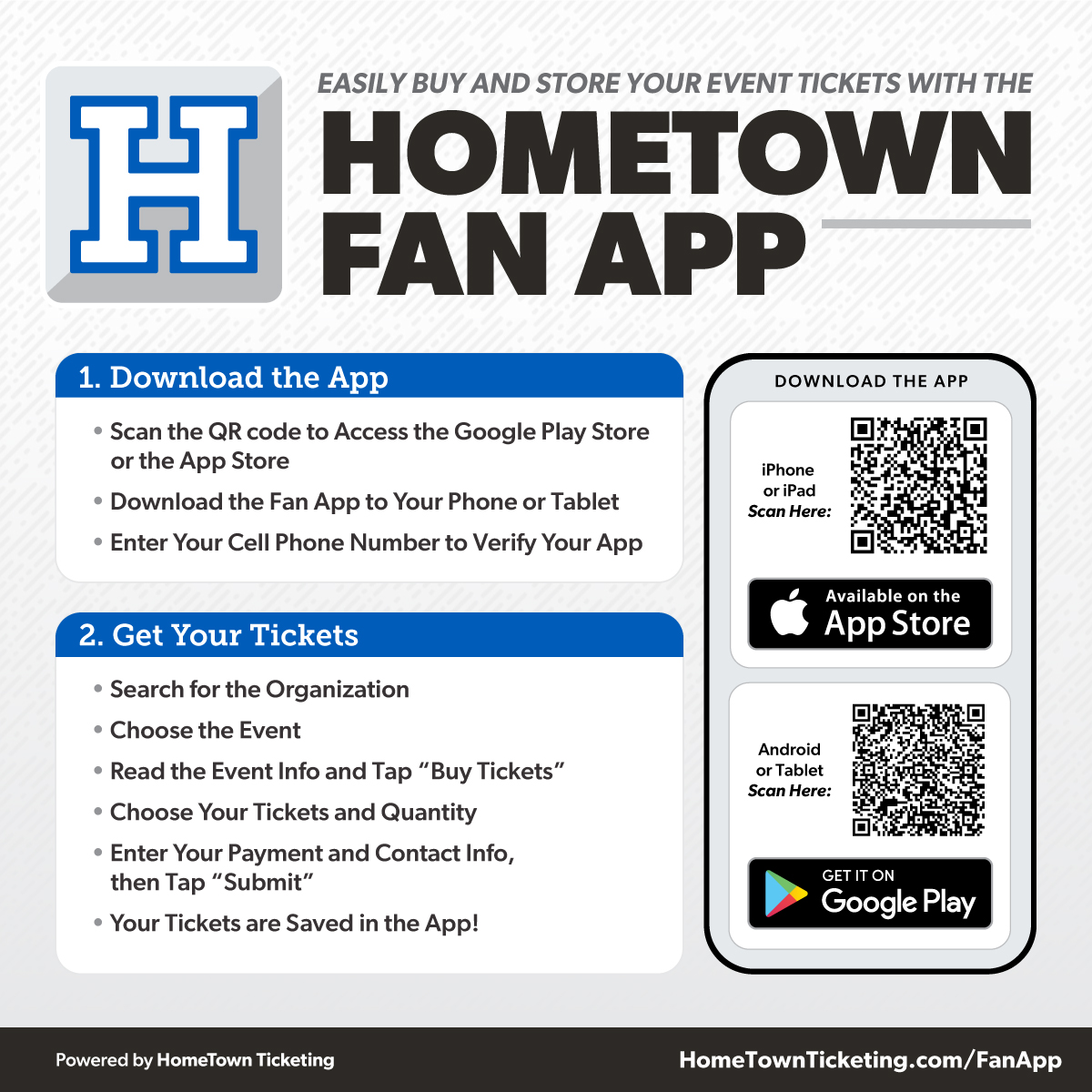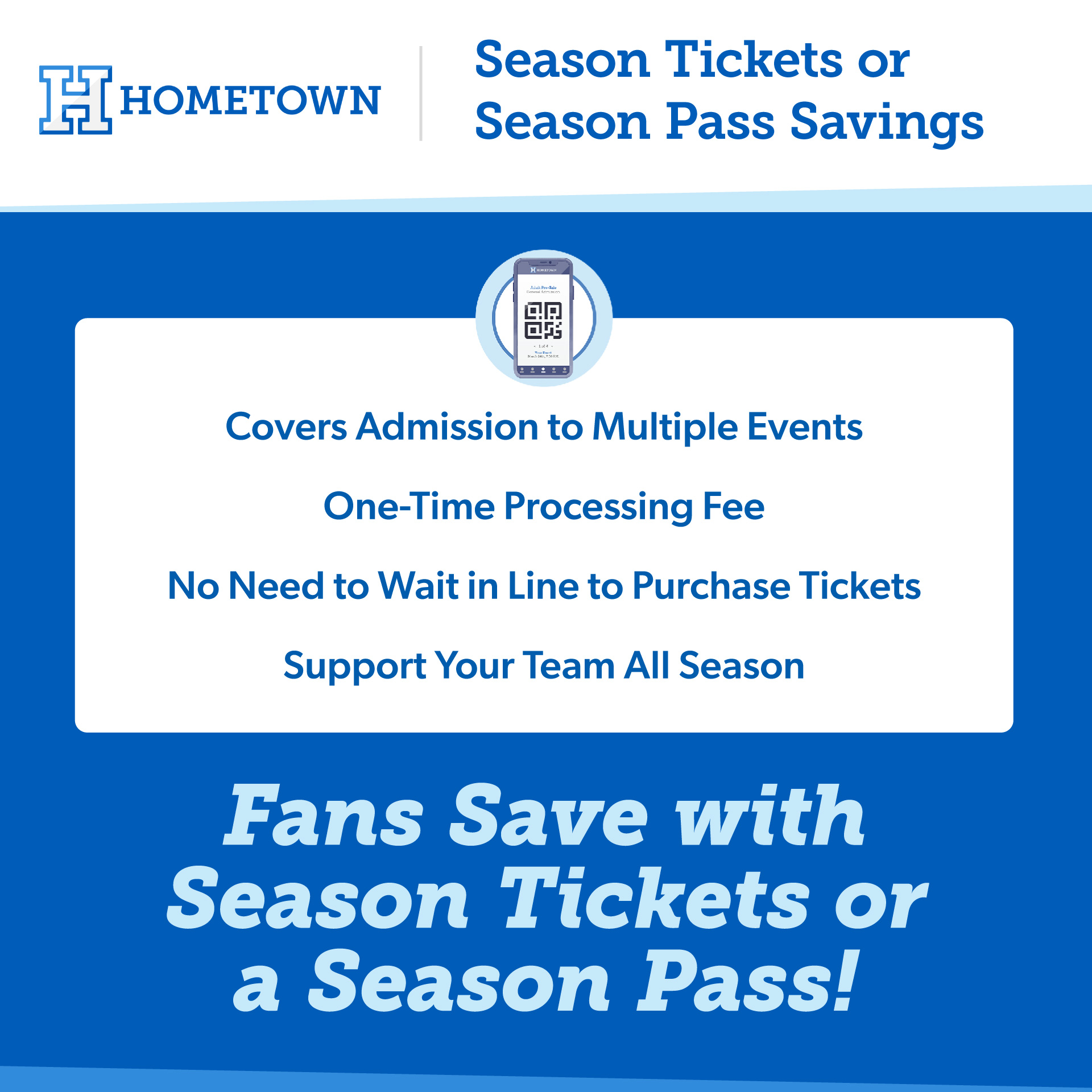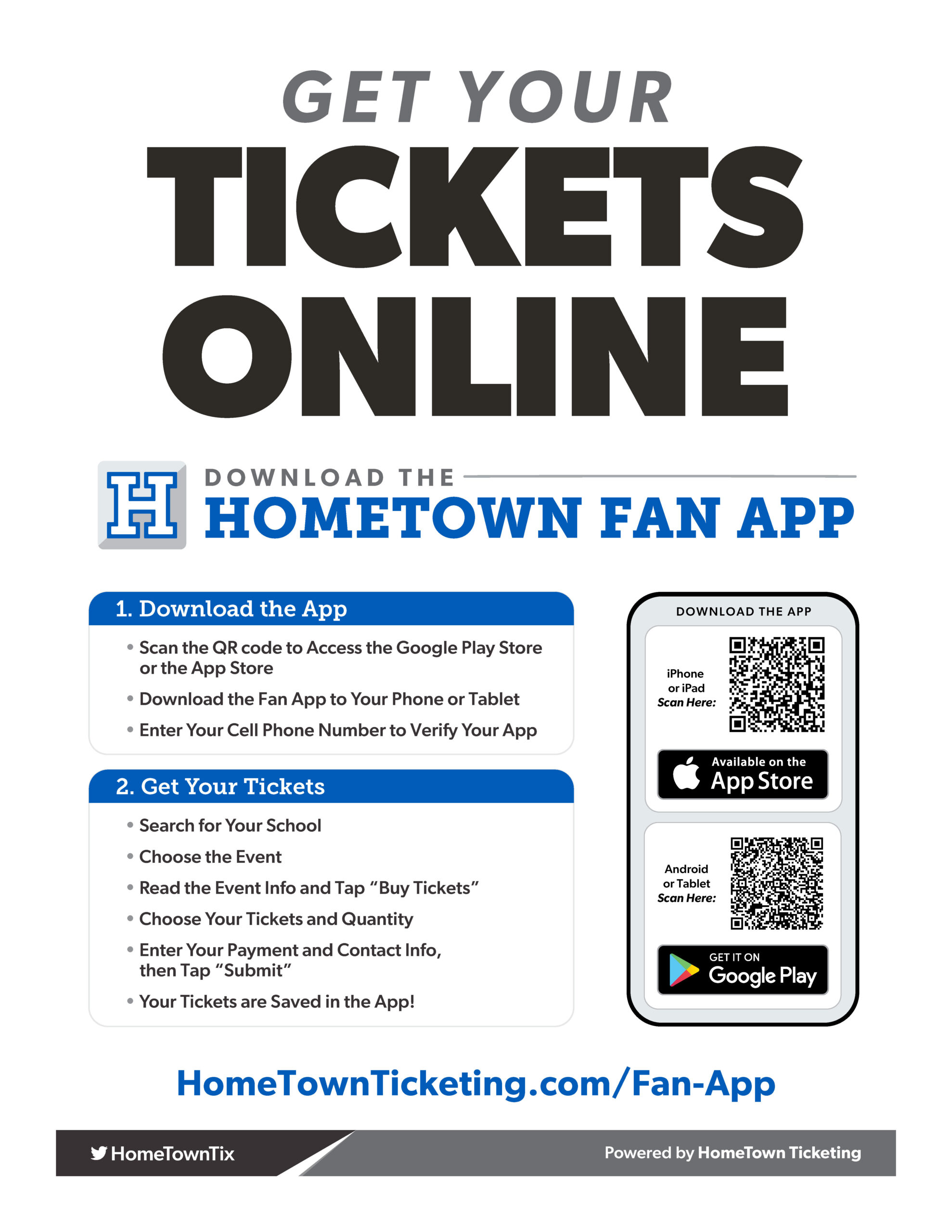College Resources Kit
Get ready for your events with HomeTown! We are excited to help you get set up for success in all areas of your ticketing! The resources, graphics, and documents below will help you promote your tickets, prepare for your events, and should answer some of your questions about using the HomeTown platform for your digital ticketing.
Questions and Support
Remember, if you or your fans have immediate questions about your events, you can reach out to your Client Success Manager for more information about setting up your events, HomeTown’s platform, and other needs.
Download Files
The following documents provide you with information to plan for, promote, and guide you through your events. Download these files to your computer for easy reference and sharing amongst your fellow staff members.
Event Preparation Checklist
FAQ
Get Ready Timeline
Promotional Graphics
The images below may be saved to use in social media posts, add to your website or email newsletters to promote your events and increase your ticket sales.
Click on a graphic to zoom in, and right click and “Save Image As” to download graphic.
Season Pass Graphics
Gameday Graphics
HomeTown Ticketing Logos
These logos can be downloaded and used to promote your school’s use of the HomeTown platform. Add these logos to your school website or include in the materials you create to promote your events.